Experimental feature: iOS support
Roborazzi supports Compose Multiplatform iOS. You can use Roborazzi with Compose iOS as follows:
Gradle settings
plugins {
kotlin("multiplatform")
id("org.jetbrains.compose")
id("io.github.takahirom.roborazzi")
}
kotlin {
sourceSets {
...
val appleTest by getting {
dependencies {
implementation(project("io.github.takahirom.roborazzi:roborazzi-compose-ios:[1.13.0 or higher]"))
implementation(kotlin("test"))
}
}
...
Test with Roborazzi
class IosTest {
@OptIn(ExperimentalTestApi::class)
@Test
fun test() {
runComposeUiTest {
setContent {
MaterialTheme {
Column {
Button(
modifier = Modifier.alpha(alpha),
onClick = { }) {
Text("Hello World")
}
Box(
modifier = Modifier
.background(Color.Red.copy(alpha = alpha), MaterialTheme.shapes.small)
.size(100.dp),
)
}
}
}
onRoot().captureRoboImage(this, filePath = "ios.png")
onNodeWithText("Hello World").captureRoboImage(
this,
filePath = "ios_button.png"
)
}
}
}
Then, you can run the Gradle tasks for iOS Support, just like you do for Android Support.
./gradlew recordRoborazzi[SourceSet]
./gradlew recordRoborazziIosSimulatorArm64
./gradlew compareRoborazziIosSimulatorArm64
./gradlew verifyRoborazziIosSimulatorArm64
...
The currently implemented features for iOS support are as follows:
Feature | status |
|---|
Record | supported |
Compare | supported |
Verify | supported |
Report | supported |
Dropbox/Differ comparison | 🆖 |
dump | 🆖 |
resizing image | 🆖 |
context data | 🆖 |
custom reporter | 🆖 |
RoborazziRecordFilePathStrategy | 🆖 |
ComparisonStyle | 🆖 |
resultValidator | 🆖 |
resultValidator | 🆖 |
applyDeviceCrop | 🆖 |
pixelBitConfig | 🆖 |
We are migrating JVM implementation to Multiplatform implementation. So, some features are not supported yet. We are looking for contributors to help us implement these features.
Experimental feature: Compose Desktop support
Roborazzi supports Compose Desktop. You can use Roborazzi with Compose Desktop as follows:
Gradle settings
plugins {
kotlin("multiplatform")
id("org.jetbrains.compose")
id("io.github.takahirom.roborazzi")
}
kotlin {
// You can use your source set name
jvm("desktop")
sourceSets {
...
val desktopTest by getting {
dependencies {
implementation(project("io.github.takahirom.roborazzi:roborazzi-compose-desktop:[1.6.0-alpha-2 or higher]"))
implementation(kotlin("test"))
}
}
...
Test target Composable function
@Composable
fun App() {
var text by remember { mutableStateOf("Hello, World!") }
MaterialTheme {
Button(
modifier = Modifier.testTag("button"),
onClick = {
text = "Hello, Desktop!"
}) {
Text(
style = MaterialTheme.typography.h2,
text = text
)
}
}
}
Test with Roborazzi
class MainKmpTest {
@OptIn(ExperimentalTestApi::class)
@Test
fun test() = runDesktopComposeUiTest {
setContent {
App()
}
val roborazziOptions = RoborazziOptions(
recordOptions = RoborazziOptions.RecordOptions(
resizeScale = 0.5
),
compareOptions = RoborazziOptions.CompareOptions(
changeThreshold = 0F
)
)
onRoot().captureRoboImage(roborazziOptions = roborazziOptions)
onNodeWithTag("button").performClick()
onRoot().captureRoboImage(roborazziOptions = roborazziOptions)
}
}
Then, you can run the Gradle tasks for Desktop Support, just like you do for Android Support.
./gradlew recordRoborazzi[SourceSet]
./gradlew recordRoborazziDesktop
./gradlew compareRoborazziDesktop
./gradlew verifyRoborazziDesktop
...
If you use the Kotlin JVM plugin, the task will be recordRoborazzi**Jvm**.
The sample image
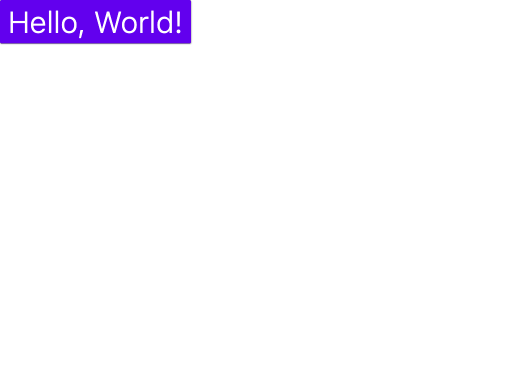
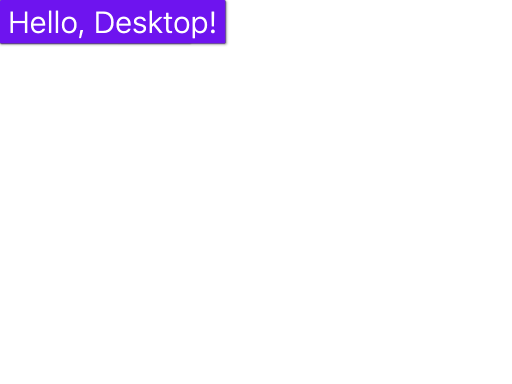
Last modified: 11 February 2026